Use Evernote to Track Your Accomplishments
/As I wrote about before, it is important to track all of your accomplishments in real-time. There are many ways to keep this vital task simple. One great way to do it is to use Evernote, the note taking application. With desktop versions of the software available for iPhone, iPod Touch, BlackBerry, and Droid, desktop versions for Mac and Windows, and available on Evernote.com, there is no excuse to not use Evernote. The free account offers plenty of features and online storage space for most consumers.
Set up a new notebook and give it a catchy name like, 'Master Resume' or 'Accomplishments for Resume'. Every time you have an accomplishment, add it to that Evernote notebook. To make it even easier, create an e-mail address to send notes directly to Evernote.
Next time you get an e-mail from your boss complimenting you on your awesome client presentation or when you get the monthly report that shows 50% sales growth in your territory, send it to Evernote. When you call us to have your resume updated, you'll have a bucket full of accomplishments.
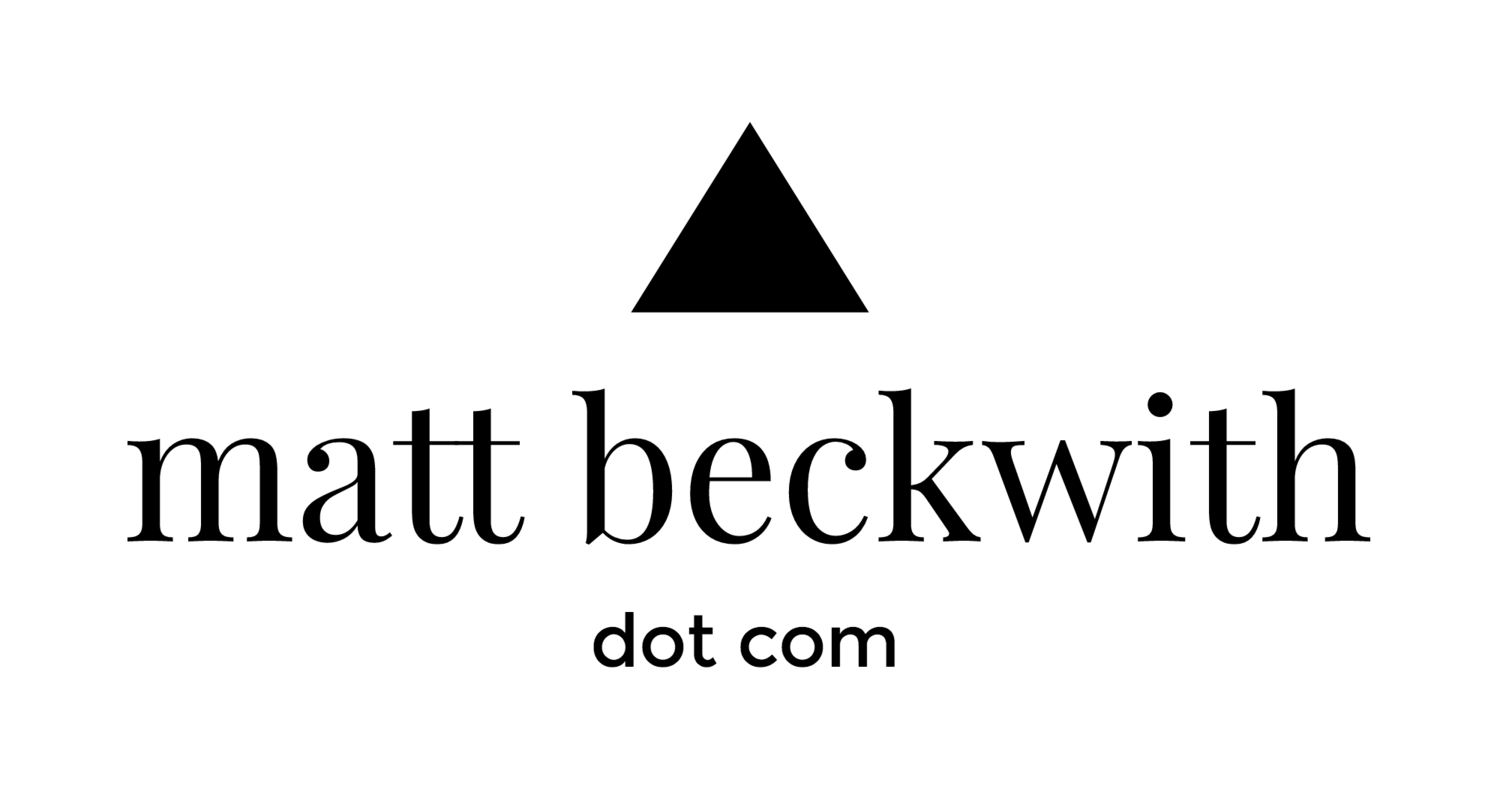


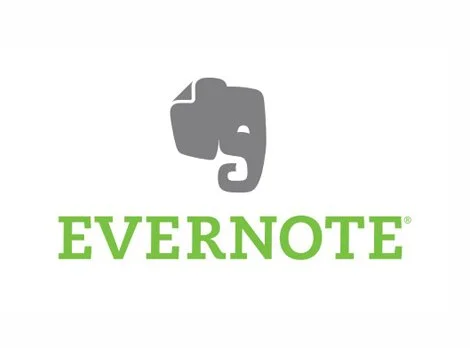



A job fair can be an effective way to meet hiring managers and recruiters in your community and learn about many job opportunities in one day. If you are prepared and use your time wisely, you can walk away with many strong job leads. Many job seekers make careless mistakes that can hurt their chances of success at a job fair. Here are 16 simple tips to make your next job fair a success.