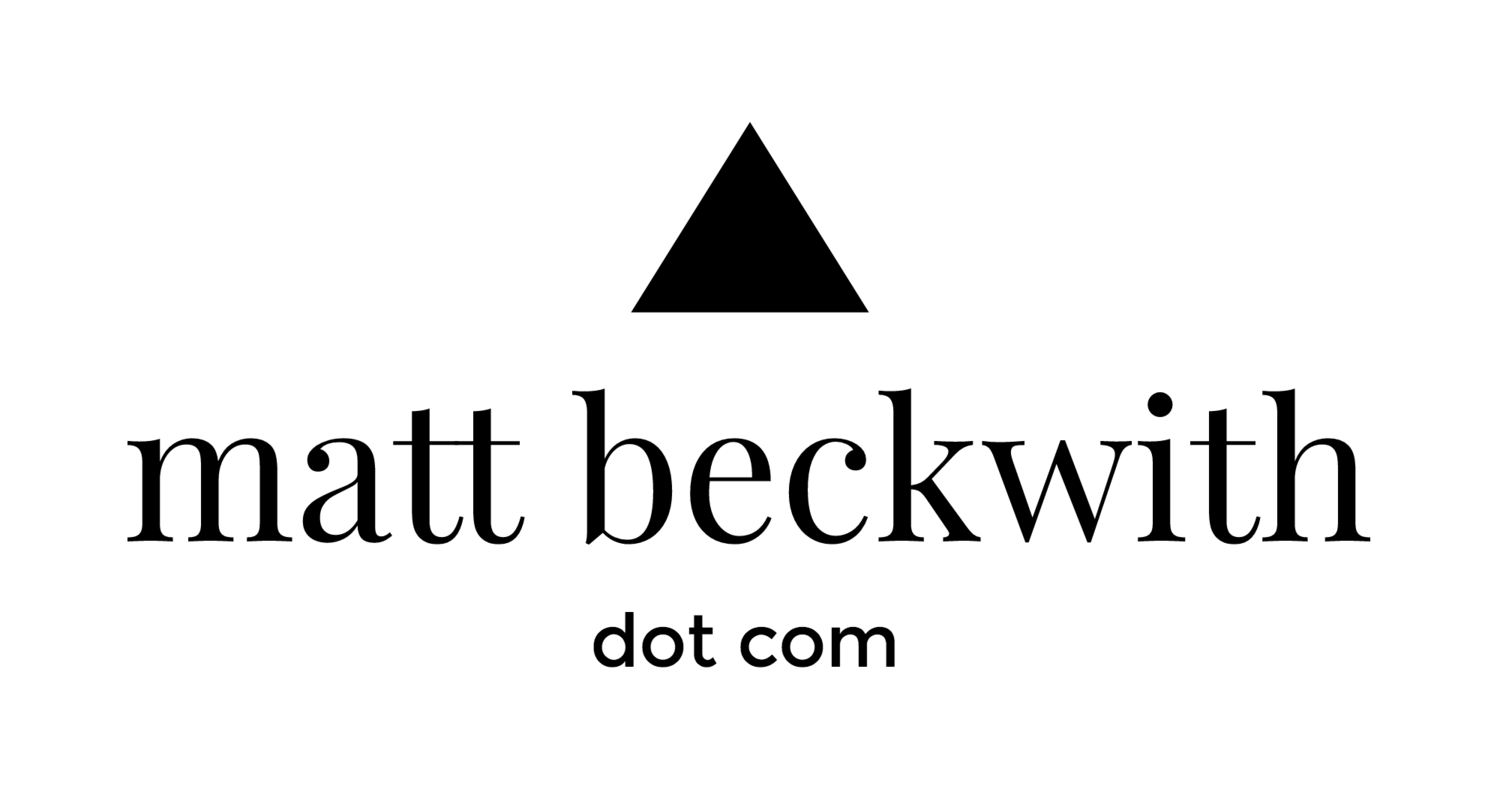iDay - the iPhone Launch!
/Wow! That's the best way to describe this phone. Since January I have been eagerly waiting for the iPhone. Could this small device truly be all that Apple and AT&T said it would be? Was it really going to perform like those great videos Apple released in the last couple of weeks? For the last several years I have carried about 10 different cell phones and a few different PDA's and Blackberries. I have never found a device that did a good job of syncing my life (e-mail, calendar, contacts, etc.) and have been stuck with a Razr for the last 18 months, waiting for the iPhone. After spending 20 hours in line with Emily, I finally got an iPhone in my hand shortly after the AT&T store re-opened. The employees of the store were great and added to the carnival like atmosphere. Once I got home I took the iPhone out of the box and connected it to my iMac. My activation went flawlessly and my number moved from my Razr to my iPhone in just a couple of minutes. Syncing my pictures took the longest time but by 7:00 I was making calls and sending e-mails.

Although it could have been due to the plethora of blogs, podcasts and the Apple videos about the iPhone before it was released, I had no problems whatsoever setting up or using the device. The menus and functions are all very intuitive and most have a similar look-and-feel as their Mac counterparts.
I couldn't browse the internet using WiFi the first night but once I edited the static IP WiFi options on the iPhone I was on my wireless network. I have pretty slow DSL so I didn't mind using the Edge network. Websites really looked great on here. I bet the NY Times got a lot of traffic because that was one of the first sites I could think of to visit.
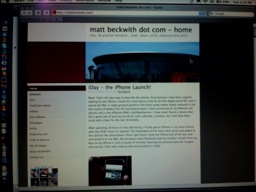
Visual voicemail is awesome! Instead of "dialing" in to the voicemail system and fumbling my way through the menu to find the options for greeting there is a "Greeting" button once I selected voicemail on the Phone menu. I was purposely missing some calls just to get a voicemail... something I would have never done with any other phone! This feature is amazing!
Google maps has great detail on the satellite view and looking for directions was a snap, even without GPS. I will never get lost again (yeah, right)!
The camera feature is cool... with it's full screen view finder and the pictures seamlessly work iPhoto. With good lighting it takes pretty good picture!

The typing did take some getting used to... notice I said "did" and not "does". After a full day of e-mailing and texting I've got it down! Typing is very comfortable, more so than on my Blackberry and faster than traditional predictive text. I really like how it guesses my mistakes when I "fat-finger" a word. I thought I was going to be disappointed that I can't text page pictures but it is so easy to e-mail which is even better!
All in all, this is the greatest phone ever and I had a blast waiting in line with Emily and the other iPhone iPhans!
Time again to plug two great podcasts. If you have an iPhone (or just want to learn more about it) check out Today in iPhone. Rob does a great job covering the iPhone. Also, check out Victor's show and blog at Typical Mac User.